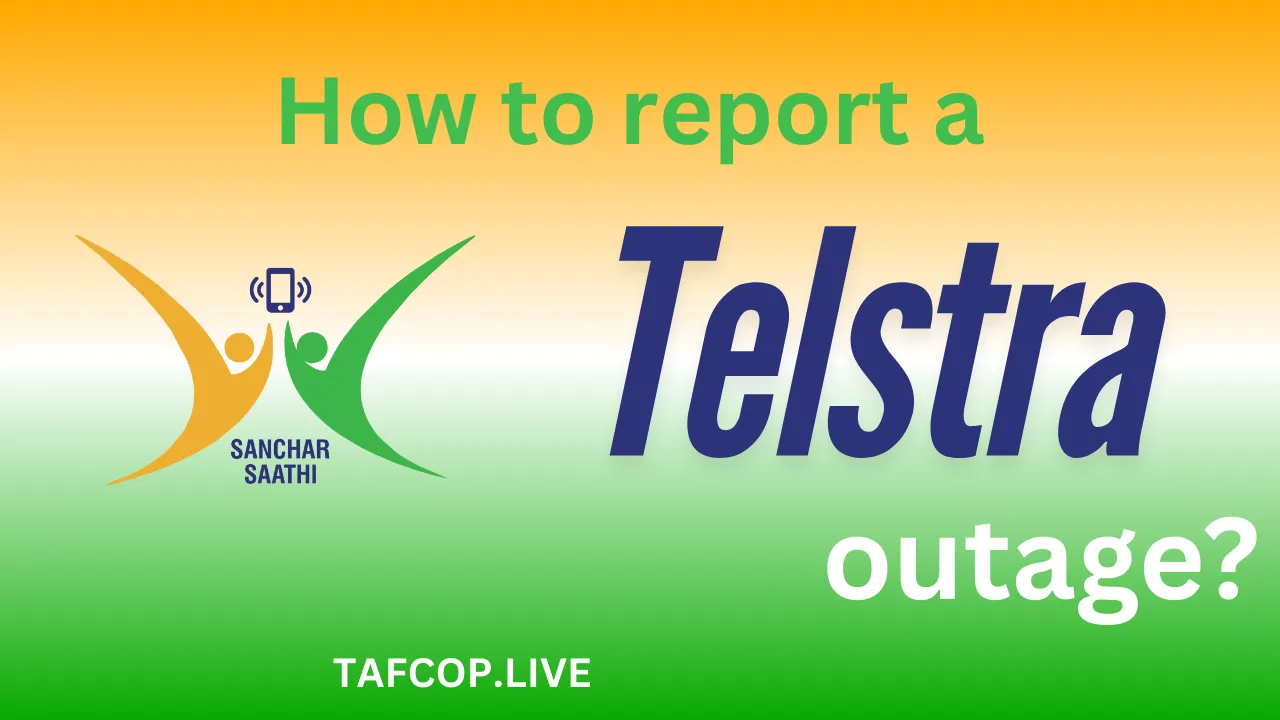Ever been in the middle of an important call, streaming your favorite show, or trying to send an urgent email—only for your Telstra service to mysteriously drop out? Yeah, it’s frustrating. Whether it’s your mobile data, home internet, or landline acting up, knowing how to report a Telstra outage quickly can save you time and a whole lot of headaches.
To report a Telstra outage, check Telstra’s Outage Page first, use the My Telstra app, or call Telstra’s 24/7 helpline at 132 200. If it’s a widespread issue, Telstra may already be working on it. But if it’s just you, reporting it helps them fix things faster.
How to report a Telstra outage?
To report a Telstra outage, visit Telstra’s Outage Page, use the My Telstra app, or call 132 200. For mobile issues, dial #349.
How Do I Know If There’s a Telstra Outage in My Area?
Before you start resetting your modem for the tenth time or yelling at your phone for losing signal, check if the problem is on Telstra’s end. Sometimes, it’s not just you—it’s half the neighborhood.
The easiest way to check is through Telstra’s official Outage Page (https://www.telstra.com.au/outages). This page shows real-time updates on network issues affecting mobile, internet, or home phone services. If you see a red alert for your area, sit tight—they’re probably already fixing it.
What Are the Different Ways to Report a Telstra Outage?
Telstra gives you a few options to report an outage, depending on whether you prefer apps, websites, or good old-fashioned phone calls.
1. Use the My Telstra App
- Open the app and log in.
- Tap “Support” > “Check for outages.”
- If your issue isn’t listed, select “Report an issue.”
This is the fastest way if you’re already glued to your phone.
2. Visit Telstra’s Outage Website
- Go to Telstra’s Outage Page.
- Enter your service type (mobile, internet, home phone).
- If no outage is shown, click “Report a fault.”
3. Call Telstra Directly
- Landline or Internet issues? Call 132 200.
- Mobile network down? Dial #349 from your Telstra mobile (free call).
Pro Tip: If the lines are busy (which happens during big outages), try the app or website first.
What Should I Do Before Reporting an Outage?
Before you report, do a quick check to make sure the problem isn’t something simple.
Here’s a quick checklist:
✔ Restart your device (yes, the classic “turn it off and on again” actually works).
✔ Check your cables and connections (loose cords can ruin your day).
✔ Test another device (if your phone has no signal, check your tablet or a family member’s phone).
If everything else fails—then it’s time to report.
How Long Does It Take Telstra to Fix an Outage?
This is the million-dollar question, and the answer is: it depends.
- Small outages (like a single tower down) might be fixed in a few hours.
- Big outages (storms, fiber cuts) could take 24-48 hours.
Telstra usually posts updates on their outage page, so keep an eye there. If it’s taking too long, you can ask for a service credit for the downtime.
Can I Get Compensation for a Telstra Outage?
Good news—you might. Telstra sometimes offers bill credits for long outages.
How to request it:
- Log into My Telstra.
- Go to “Billing” > “Service credits.”
- Explain the outage and how long it lasted.
Not guaranteed, but worth a shot!
What If My Telstra Outage Isn’t Fixed?
If days go by and you’re still stuck without service, escalate it.
- Call Telstra again (132 200) and ask for updates.
- Lodge a complaint via the Telstra Complaints Page.
- Contact the Telecommunications Ombudsman (1800 062 058) if Telstra doesn’t resolve it.
Don’t just wait—keep pushing until it’s fixed.
FAQs
Can I report a Telstra outage without an account?
Yes, you can call 132 200 or use #349 for mobile issues without logging in.
Does Telstra notify customers about outages?
Sometimes—if it’s major, they might send SMS alerts or app notifications.
Is there a way to check outages without internet?
Yes, call 132 200 or dial #349 from your Telstra mobile.
Final Thoughts
Dealing with a Telstra outage is annoying, but knowing how to report it properly can speed things up. Always check the outage page first, use the My Telstra app, or call 132 200. If it drags on, don’t hesitate to ask for a credit or escalate your complaint.
Now, go forth—and may your internet connection stay strong! 🚀