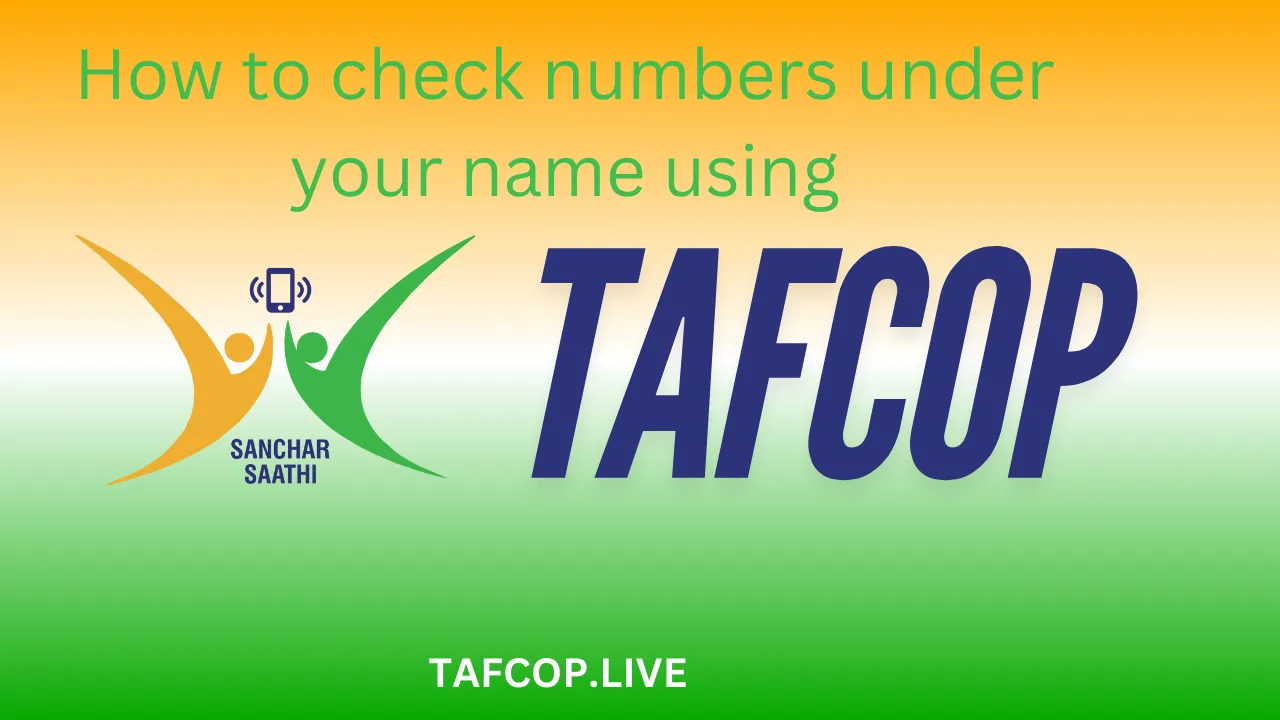There’s a moment of panic we’ve all experienced: you realize your name might be tied to unknown numbers on telecom records. Maybe it’s from a forgotten account or, worse, unauthorized misuse. That’s where TAFCOP (Telecom Analytics for Fraud Management and Consumer Protection) steps in, making it easier than ever to manage and secure your telecom connections.
How to check numbers under your name using TAFCOP?(Quick Answer)
Checking the numbers registered under your name using TAFCOP is a breeze. The process is quick, straightforward, and available to Indian citizens at no cost. Let’s delve into how you can utilize this platform for your peace of mind.
To check the numbers under your name using TAFCOP, visit https://tafcop.dgtelecom.gov.in, enter your mobile number, verify it with an OTP, and access the list of all connections registered under your ID. It’s that simple.
Why is TAFCOP important for consumers?
Fraudulent telecom activities have been on the rise. Unsuspecting users often find themselves linked to numbers they never authorized. TAFCOP helps by:
- Providing transparency: You can view all numbers tied to your ID.
- Empowering action: Easily report unauthorized connections.
Here’s an example: A customer in Delhi discovered five unknown numbers registered with their Aadhaar-linked mobile connection. Using TAFCOP, they quickly flagged the issue and resolved it within days. Such instances showcase its necessity.
How can I access TAFCOP?
The simple steps to access TAFCOP:
- Visit the TAFCOP portal: Head to https://tafcop.dgtelecom.gov.in. The website is optimized for easy use across devices.
- Input your mobile number: Type the number linked to your ID proof.
- Receive and enter the OTP: A One-Time Password will be sent via SMS for secure verification.
Once verified, you’ll see a detailed list of all mobile numbers linked to your ID.
Example: Suppose you entered your number 9876543210. TAFCOP might display 3 numbers registered, and you can confirm if they’re legitimate or not.
What should you do if you find unauthorized numbers?
If you spot numbers you don’t recognize:
- Select the numbers you wish to report.
- Submit a complaint through the portal.
- Keep an eye on updates, as TAFCOP will follow up.
For instance, an IT professional in Bangalore noticed three unknown numbers. They reported these via TAFCOP and received a resolution within 10 days. It’s that efficient.
“Technology is best when it brings simplicity to the masses.” — Mazhar
Is TAFCOP accessible in regional languages?
Currently, TAFCOP’s interface is primarily in English. However, there’s ongoing work to include more regional languages, ensuring accessibility across India. This initiative aims to make telecom fraud management inclusive for all users, irrespective of their linguistic backgrounds.
Key Benefits of Using TAFCOP
1. Easy Access
TAFCOP’s portal is user-friendly, requiring minimal details to log in.
2. Free of Cost
The service is entirely free, making it accessible to everyone.
3. Quick Resolutions
Most flagged issues are resolved in less than two weeks.
| Feature | TAFCOP Advantage |
|---|---|
| Accessibility | Online portal, mobile-friendly design |
| Transparency | Lists all numbers under your ID |
| Reporting Unauthorized Use | Easy complaint submission and tracking |
FAQs
1. How secure is TAFCOP?
TAFCOP ensures data security by using OTP-based authentication. It does not share your personal information with third parties.
2. Can I remove a number after reporting it?
You cannot directly remove a number. TAFCOP will investigate and take necessary action.
3. Is TAFCOP available for all telecom operators?
Yes, it works across major Indian telecom operators like Jio, Airtel, Vodafone, and BSNL.
Conclusion
With growing concerns about telecom fraud, TAFCOP is a reliable ally for Indian consumers. It’s not just about checking numbers—it’s about reclaiming control over your identity in the digital world. So, if you’ve ever wondered about unauthorized numbers under your name, don’t wait. Use TAFCOP today and ensure your telecom connections are safe and sound.