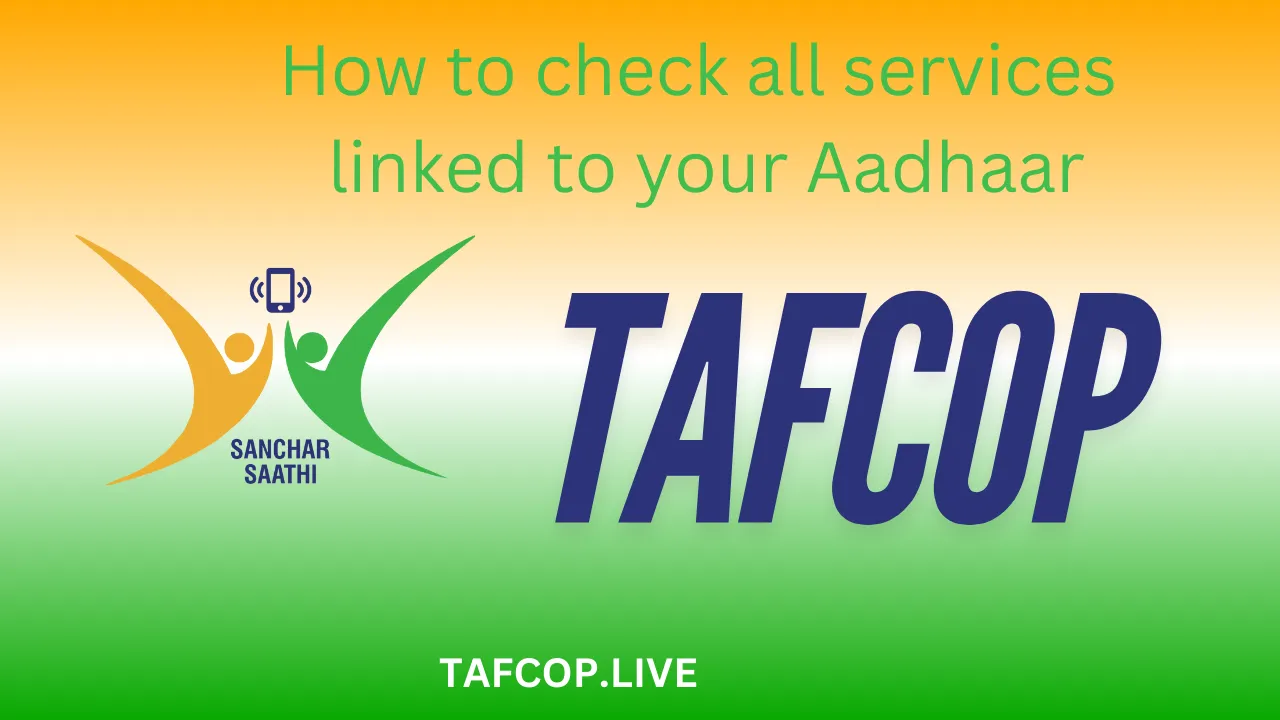Your Aadhaar card is more than just a 12-digit number—it’s the key to a world of services, from banking to welfare schemes. But have you ever wondered how many services are actually linked to your Aadhaar? It’s like having a bunch of keys but not knowing which doors they open. The good news is, checking all services linked to your Aadhaar is simple, secure, and can be done in just a few steps. Let’s dive into how you can take control of your Aadhaar-linked services and ensure your data is safe.
How to check all services linked to your Aadhaar
To check all services linked to your Aadhaar, visit the official UIDAI website, log in to your Aadhaar account, and navigate to the “Aadhaar Authentication History” section. Here, you can view a detailed list of services and agencies that have accessed your Aadhaar information.
Why Should You Check Services Linked to Your Aadhaar?
Imagine giving someone a copy of your house key without knowing which rooms they can access. Sounds risky, right? That’s exactly why you should check which services are linked to your Aadhaar. Your Aadhaar is a gateway to sensitive information, and knowing who has access to it is crucial for your privacy and security.
For instance, if you’ve linked your Aadhaar to your bank account, mobile number, or even your gas connection, you’ll want to ensure no unauthorized services are using your data. By regularly checking, you can spot any suspicious activity and take action before it’s too late.
How to Check All Services Linked to Your Aadhaar
Step 1: Visit the Official UIDAI Website
The first step is to head over to the official UIDAI website (https://uidai.gov.in). This is the only platform authorized to provide Aadhaar-related services, so avoid third-party websites to protect your data.
Step 2: Log In to Your Aadhaar Account
Once you’re on the UIDAI website, log in using your Aadhaar number and the OTP sent to your registered mobile number. If you haven’t registered your mobile number yet, you’ll need to do that first at an Aadhaar enrollment center.
Step 3: Navigate to “Aadhaar Authentication History”
After logging in, go to the “Aadhaar Authentication History” section. This is where you’ll find a detailed list of all the services and agencies that have accessed your Aadhaar information.
Pro Tip: You can filter the results by date range to make it easier to review recent activities.
What Information Will You Find in the Authentication History?
The authentication history provides a wealth of information, including:
- Date and Time: When the service accessed your Aadhaar.
- Agency Name: Which organization or service used your Aadhaar.
- Authentication Type: Whether it was biometric, OTP, or demographic verification.
For example, if you see an agency you don’t recognize, it could be a red flag. Always double-check unfamiliar entries and report them to UIDAI if necessary.
How to Remove Unwanted Services Linked to Your Aadhaar
Found a service you no longer use or don’t recognize? Don’t worry—you can take action. To remove a service, contact the agency directly and request them to delink your Aadhaar. If they refuse or you suspect fraudulent activity, file a complaint with UIDAI immediately.
FAQs About Aadhaar-Linked Services
Q1: Can I check Aadhaar-linked services without logging in?
No, you need to log in to your Aadhaar account to access the authentication history.
Q2: How often should I check my Aadhaar-linked services?
It’s a good idea to check every 3-6 months to ensure no unauthorized services are using your Aadhaar.
Q3: What should I do if I find a suspicious entry?
Report it to UIDAI immediately and contact the agency involved to delink your Aadhaar.
Steps to Check Aadhaar-Linked Services
| Step | Action |
|---|---|
| 1 | Visit the UIDAI website |
| 2 | Log in using your Aadhaar and OTP |
| 3 | Go to “Aadhaar Authentication History” |
| 4 | Review the list of services and agencies |
“Your Aadhaar is your identity—guard it like you would your home.”
Conclusion
Your Aadhaar is a powerful tool, but with great power comes great responsibility. By regularly checking which services are linked to your Aadhaar, you can protect your privacy and ensure your data is used only by trusted agencies. It’s a small step that can save you from big headaches down the road. So, take a few minutes today to review your Aadhaar authentication history—it’s your data, after all.
By following these steps, you’ll not only stay informed but also take control of your digital identity. Remember, your Aadhaar is more than just a number—it’s a part of who you are. Keep it safe, keep it secure.