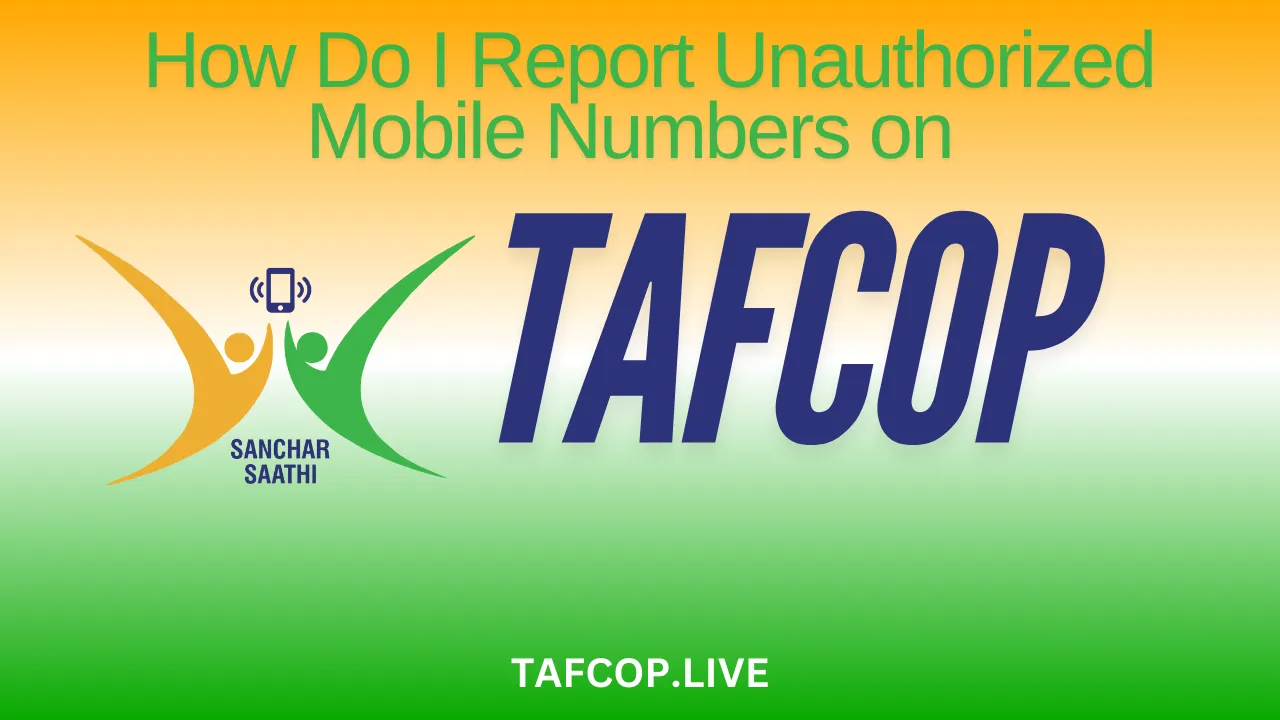It’s alarming how easily your personal details can be misused in today’s hyper-connected world. One minute, everything seems fine, and the next, you’re dealing with unauthorized SIM cards linked to your name. But don’t worry—India’s TAFCOP portal has got your back. It’s the go-to solution to manage and report such discrepancies.
How Do I Report Unauthorized Mobile Numbers on TAFCOP?(Quick Answer)
To report unauthorized mobile numbers on TAFCOP, log in to the TAFCOP portal, review the list of linked numbers, and flag the unauthorized ones for further action.
Why Reporting Unauthorized Numbers Matters
Think of your mobile number as a key to your identity. Every call you make, every OTP you receive, and even some financial transactions are tied to it. So, when unauthorized numbers creep into your name’s registration, they’re not just numbers—they’re potential threats.
Key Reasons to Act Quickly
- Prevent Financial Fraud: Unauthorized numbers might be used for illegal banking transactions.
- Avoid Legal Issues: If misused, these numbers could drag you into unwarranted legal trouble.
- Protect Your Reputation: Spam or scam calls originating from numbers linked to your name could tarnish your image.
Example: Imagine discovering a SIM linked to your Aadhaar that’s been making prank calls. Reporting it immediately safeguards you from accountability for actions you never committed.
How to Report Unauthorized Numbers on TAFCOP
Step-by-Step Instructions
- Visit the TAFCOP Portal: Open https://tafcop.dgtelecom.gov.in.
- Enter Your Mobile Number: Use your Aadhaar-linked mobile number to log in.
- Verify via OTP: Enter the OTP sent to your number for authentication.
- Review Linked Numbers: A list of active SIMs registered under your name will be displayed.
- Flag Unauthorized Numbers: Select the suspicious or unfamiliar numbers and report them for deactivation.
Quick Tip: Keep your Aadhaar and alternate contact numbers handy to streamline the reporting process.
What Happens After Reporting?
Once you report a number:
- The service provider associated with that number is notified.
- They investigate the flagged connection and deactivate it if deemed unauthorized.
- You might receive updates on the status via SMS or email.
| Process Step | Action Taken |
|---|---|
| Reporting Unauthorized SIMs | Service provider is informed |
| Investigation | Number validity is verified |
| Deactivation | SIM deactivated if misuse is confirmed |
Tips to Avoid Future Unauthorized Connections
1. Regular Checks
Make it a habit to check your linked numbers every three to six months via TAFCOP.
2. Secure Your Documents
Avoid sharing Aadhaar and identity proofs casually. Always verify the legitimacy of the requestor.
3. Monitor Your Transactions
Keep an eye on your call and data usage. Unusual patterns could indicate misuse.
“Vigilance is not just about being watchful but about taking proactive steps to protect what’s yours.”
FAQs
How do I know if a number is unauthorized?
An unauthorized number is one that you did not register but is linked to your name. TAFCOP’s portal allows you to identify such numbers easily.
Can I undo a reported number?
Yes, if you mistakenly report a legitimate number, contact your service provider to resolve the issue.
What if TAFCOP doesn’t show any unauthorized numbers?
That’s good news! It means your mobile connections are secure. Still, continue periodic checks.
Conclusion
When it comes to your identity, ignorance isn’t bliss—it’s a risk. Reporting unauthorized numbers through TAFCOP is a simple yet crucial step to ensure your safety in an increasingly interconnected world. Make it a routine, stay vigilant, and protect your name from any unwelcome surprises. After all, a little diligence today saves you from big headaches tomorrow.