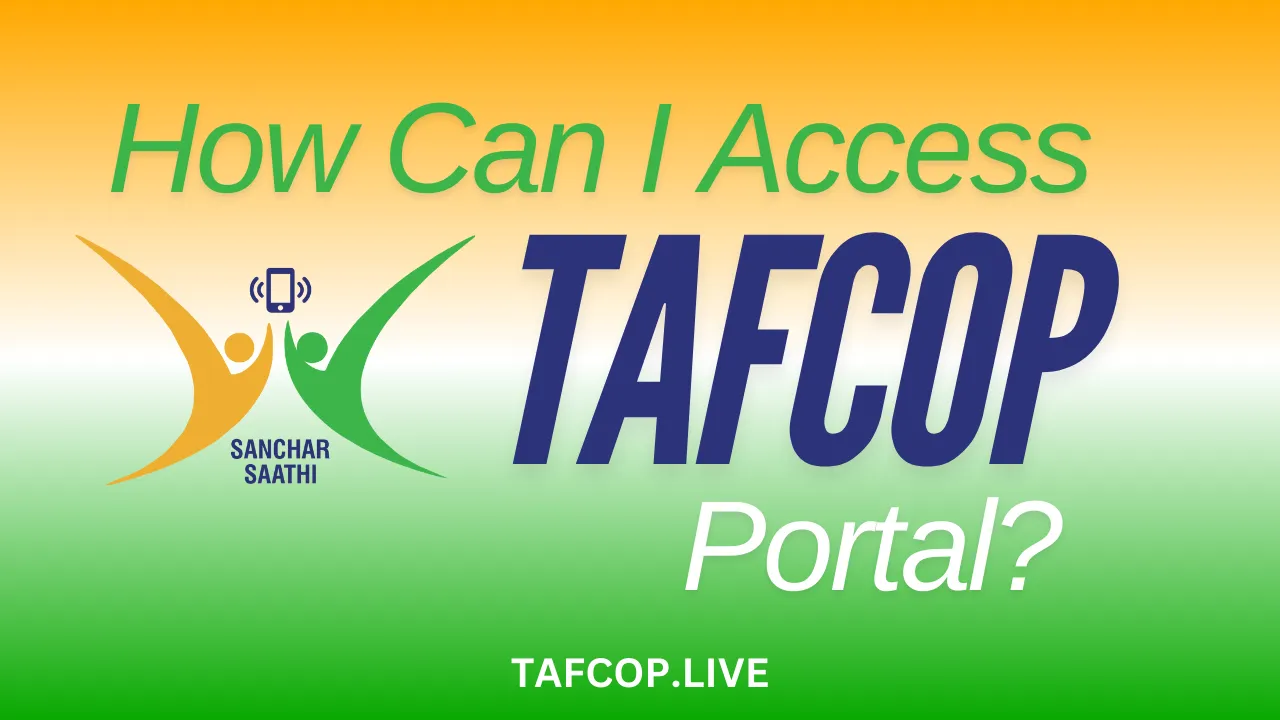The TAFCOP (Telecom Analytics for Fraud Management and Consumer Protection) portal is a government initiative designed to help telecom users manage and monitor their mobile connections. The portal provides users with the ability to check all SIM cards registered under their name, ensuring they are not victims of identity misuse. This guide will help you navigate the TAFCOP portal easily while addressing common concerns about its functionality.
Quick Answer
To access the TAFCOP portal, visit https://tafcop.dgtelecom.gov.in. Enter your mobile number, verify via OTP, and view the details of mobile connections linked to your number. The portal ensures transparency and lets users report any unauthorized connections.
What Is the TAFCOP Portal?
The TAFCOP portal is a consumer-friendly platform launched by the Department of Telecommunications (DoT) to combat SIM fraud and misuse. It aims to:
- Promote transparency in telecom services.
- Allow users to check connections linked to their Aadhaar.
- Enable users to report unauthorized or suspicious connections.
The portal is particularly beneficial for identifying unauthorized SIM cards registered using an individual’s identity.
How to Access the TAFCOP Portal?
Step 1: Visit the Official Website
Go to the official TAFCOP portal: https://tafcop.dgtelecom.gov.in. Ensure that you are visiting this exact URL to avoid phishing attempts.
Step 2: Enter Your Mobile Number
On the homepage, enter your mobile number in the designated field and click “Request OTP”.
Step 3: Verify Using OTP
You will receive a one-time password (OTP) on your registered mobile number. Enter the OTP in the verification field and proceed.
Step 4: View Linked Connections
Once logged in, the portal will display all mobile numbers linked to your Aadhaar or name.
Step 5: Take Necessary Action
- Verify authorized connections: Ensure that all listed numbers belong to you or your family members.
- Report unauthorized connections: Use the reporting feature to flag any suspicious or unauthorized numbers.
Benefits of the TAFCOP Portal
- User Empowerment: It empowers consumers to monitor their telecom usage.
- Fraud Prevention: Identifies and eliminates unauthorized SIM misuse.
- Convenience: Accessible online from anywhere, ensuring user-friendly navigation.
- Quick Resolution: Provides a straightforward process to report issues directly to telecom operators.
FAQs About the TAFCOP Portal
Is the TAFCOP Portal Free?
Yes, accessing the TAFCOP portal and its services is completely free of charge for users.
Who Can Use the TAFCOP Portal?
All telecom subscribers in India can use the portal. However, its features may be more relevant for users who suspect misuse of their identity for SIM registration.
What Happens After Reporting an Unauthorized Connection?
Once you report an unauthorized connection, your telecom provider will investigate the issue and take corrective measures, such as deactivating the fraudulent SIM.
Importance of Monitoring Linked Mobile Connections
Monitoring linked mobile connections ensures:
- Prevention of unauthorized financial transactions.
- Protection against misuse of your identity.
- Peace of mind knowing that your telecom identity is secure.
Steps to Secure Your Mobile Identity
Use Unique Passwords
Protect your mobile accounts by using strong, unique passwords for all associated apps and services.
Regularly Check the TAFCOP Portal
Make it a habit to periodically review connections linked to your name.
Avoid Sharing OTPs
Never share OTPs with anyone, even if they claim to be from telecom companies or banks.
What to Do If You Encounter Issues?
Unable to Access the Portal
- Ensure you are entering the correct URL: https://tafcop.dgtelecom.gov.in.
- Verify your internet connection.
Discrepancy in Linked Numbers
Contact your telecom provider immediately to resolve discrepancies or report unauthorized numbers.