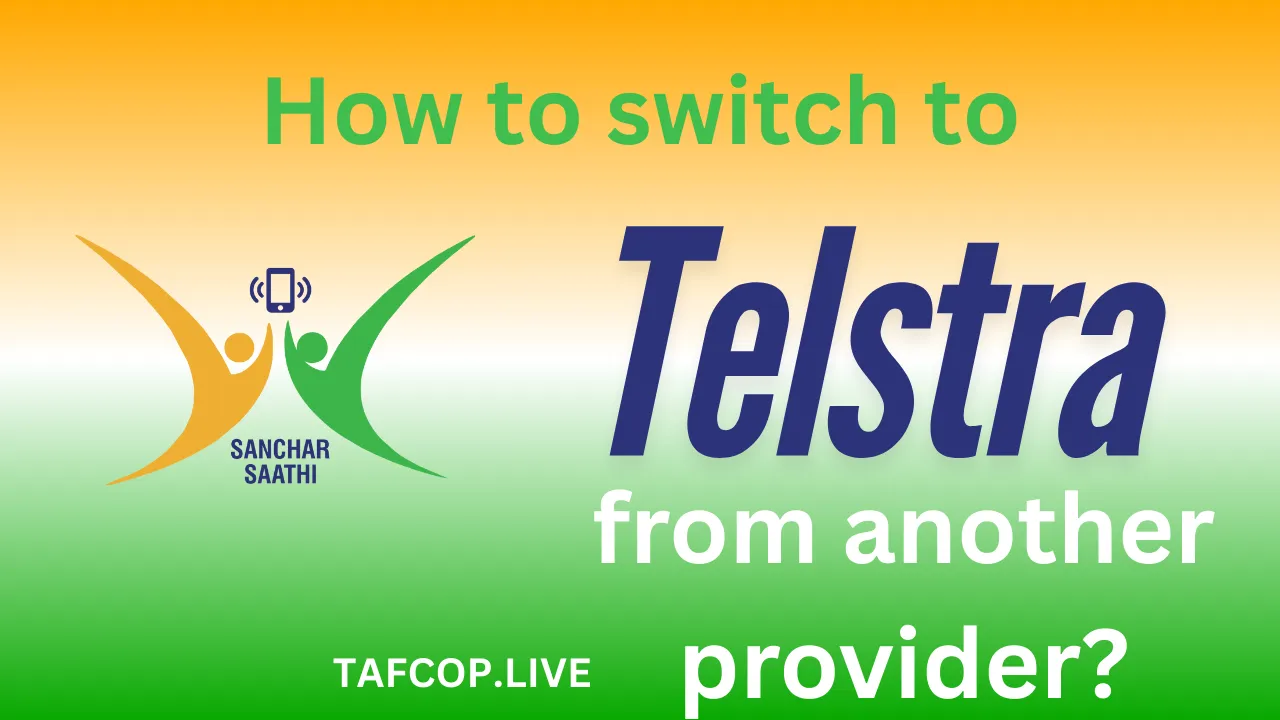Switching mobile or internet providers can feel like untangling a pair of old earphones—frustrating, but so worth it when you finally get it right. If you’re eyeing Telstra’s blazing-fast coverage or those sweet family plan deals, you’re not alone. But how do you ditch your current provider without turning your life into a customer service horror story?
How to switch to Telstra from another provider?
Keep your current service active, check your contract for exit fees, compare Telstra plans, port your number (if needed), and activate your new Telstra service. Done!** Now, let’s break it down—without the jargon.
Why Should I Switch to Telstra?
Telstra isn’t just Australia’s biggest telco—it’s the reliable old mate with the widest 4G/5G coverage, especially if you’re in regional areas where other providers drop off like a bad Wi-Fi signal. Their perks? Faster speeds, premium customer support (yes, real humans), and perks like free Apple Music or AFL live passes.
But is it worth it? If you’re tired of dead zones or sluggish data, absolutely. For example, a farmer in rural NSW might stick with Telstra because Optus barely gets one bar in the outback. Meanwhile, a Sydney family might switch for the shared data pools that keep the kids from burning through the monthly limit in a week.
How Do I Check My Current Contract?
Before jumping ship, dig up your current contract. Why? Because exit fees can hit harder than a Monday morning. Log into your provider’s app or hunt down that buried-in-email PDF. Look for:
- Remaining contract term (Are you locked in for 6 more months?)
- Early termination fees (Some charge hundreds if you bail early)
- Unpaid bills (They’ll chase you like a seagull after chips)
Example: If you’re with Optus and have 3 months left on a 80/monthplan,youmightpay∗∗80/monthplan,youmightpay∗∗240** to leave early. Ouch. But if you’re month-to-month, you’re free as a kite!
How Do I Compare Telstra Plans?
Telstra’s plans range from budget-friendly to “I want all the data”. Here’s how to pick:
- Coverage: Punch your address into Telstra’s coverage checker. No use getting unlimited data if your house is a black hole for signal.
- Data Needs: Streaming Netflix daily? 100GB+ plans are your friend. Just texting? A basic 10GB plan saves cash.
- Extras: Free subscriptions (like Binge or Spotify) can sweeten the deal.
| Plan Type | Data | Price (Monthly) | Best For |
|---|---|---|---|
| Basic Mobile | 10GB | $55 | Light users |
| Premium Mobile | 100GB | $89 | Streamers |
| Internet + Mobile Bundles | Unlimited | $120 | Families |
Pro tip: Use a comparison site (e.g., WhistleOut) to stack Telstra against others.
How Do I Port My Number to Telstra?
Porting keeps your old number—no need to update your mates or redo your online banking. Here’s how:
- Don’t cancel your old plan yet (Your number dies if you do!).
- Sign up with Telstra and tick “I want to keep my number.”
- Give them your old account details (provider name, account number, PIN).
Example: “My Optus account number? Uh…” → Find it on your bill or app. No stress, Telstra’s porting team handles the rest. Takes 1-3 hours, but sometimes up to a day.
What If I Hit a Snag?
Switching isn’t always smooth. Common hiccups:
- “My number didn’t port!” → Call Telstra’s porting team (they’re weirdly helpful).
- “My old provider charged me!” → Check if you missed the billing cycle.
- “Coverage is worse!” → Telstra has a 30-day happiness guarantee. Bail if it’s rubbish.
“I thought porting would be a nightmare, but Telstra’s chat bloke sorted it while I made a cuppa.” — Mazhar
FAQs
Q: Can I switch if I owe my current provider money?
A: Nope. Clear your debts first, or they’ll block the port.
Q: Will my phone work with Telstra?
A: Most unlocked phones do. Check Telstra’s compatibility tool.
Q: How long does the switch take?
A: Usually a day. Internet might take 1-2 weeks (thanks, NBN).
Final Thoughts
Switching to Telstra is like upgrading from a rusty bike to a smooth electric scooter—a bit of setup, but way better rides ahead. Double-check contracts, pick the right plan, and let Telstra handle the number crunching. And if it goes pear-shaped? Their customer service won’t leave you hanging like a dropped call.
Ready? Your faster, wider-coverage future is a few clicks away. G’luck!