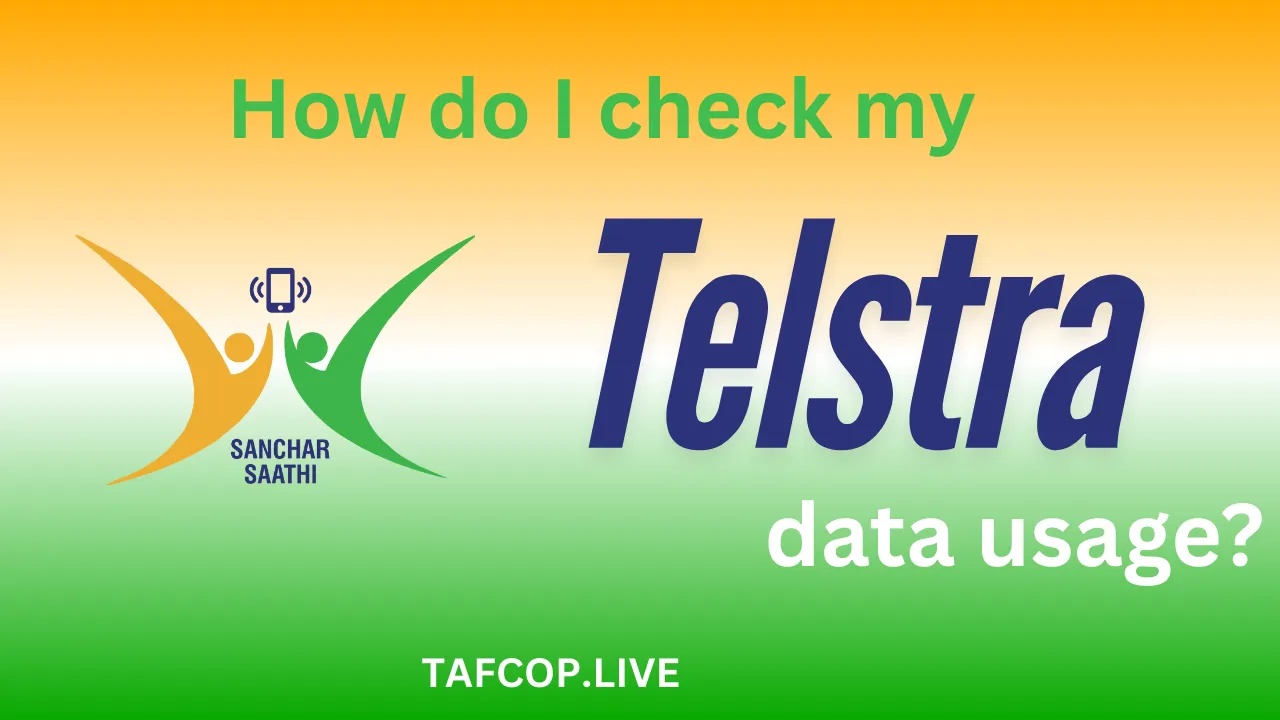Ever found yourself staring at your phone, wondering where all your data vanished? One minute you’re scrolling through memes, the next—boom—you’re hit with the dreaded “low data” warning. If you’re a Telstra customer in Australia, keeping track of your data doesn’t have to be a mystery. Let’s break it down so even a 7th grader can follow along.
To check your Telstra data usage, log in to the My Telstra app or visit the Telstra website. Your current data balance and usage details will be displayed on the dashboard. You can also dial #data# (#3282#) from your Telstra mobile for a quick SMS update.
How do I check my Telstra data usage?
Open the My Telstra app or visit Telstra’s website, log in, and view your data usage on the dashboard. Alternatively, dial #data# (#3282#) from your Telstra mobile for an instant SMS summary.
Why Should I Monitor My Telstra Data Usage?
We’ve all been there—binge-watching cat videos only to realize we’ve burned through our monthly data in a week. Tracking your usage helps avoid bill shock and ensures you don’t run out when you need it most.
The exact answer: Monitoring your data prevents extra charges and helps you stay within your plan’s limits. For example, if your plan includes 50GB per month, keeping an eye on usage ensures you don’t accidentally stream 4K movies on mobile data all day (unless you’re okay with paying extra).
How Can I Check My Telstra Data Usage Online?
If you prefer doing things from your laptop or tablet, Telstra’s website is your best friend. Just log in, and your data details are front and center.
The exact answer: Go to Telstra’s website, sign in to My Account, and check your data usage under the Usage section. Here’s a quick breakdown:
| Step | Action |
|---|---|
| 1 | Visit Telstra’s official website |
| 2 | Log in to My Account |
| 3 | Navigate to Usage or Data tab |
| 4 | View your remaining data and usage history |
Can I Check My Telstra Data Usage via the App?
Absolutely! The My Telstra app is like a pocket-sized assistant for your account. It’s faster than logging in on a browser and gives you real-time updates.
The exact answer: Download the My Telstra app (iOS/Android), log in, and your data balance will be displayed on the home screen. For instance, if you’ve used 12GB out of 50GB, it’ll show a progress bar so you know exactly where you stand.
How Do I Check Telstra Data Usage via SMS?
No internet? No problem! Telstra offers an old-school but super handy SMS method.
The exact answer: Dial #data# (#3282#) from your Telstra mobile, and you’ll receive an SMS with your current data balance. It’s perfect for when you’re in a low-coverage area or just want a quick update without opening an app.
What If I’m Sharing Data on a Telstra Plan?
Family plans or shared data? Telstra makes it easy to track who’s using what.
The exact answer: Log in to My Telstra app or website, go to Shared Usage, and see a breakdown of data used by each member. For example, if little Timmy’s been hogging data with TikTok, you’ll know exactly who to blame!
Can I Set Up Data Usage Alerts?
Yes! Telstra lets you set up warnings so you’re never caught off guard.
The exact answer: Enable data alerts in the My Telstra app under Notifications or Usage Settings. You can choose to get a warning at 50%, 85%, or even 100% of your limit.
“Data is like money—better to track it before it’s all gone!”
FAQs
Q: Does checking my data usage consume data?
A: No, checking via the app or SMS uses minimal to no data.
Q: How often is my usage updated?
A: Usage data refreshes every few hours, but real-time tracking may vary.
Q: Can I check past months’ usage?
A: Yes, log in to My Telstra and view historical usage under Usage History.
Conclusion
Keeping tabs on your Telstra data is easy, quick, and essential to avoid surprises. Whether you prefer the app, website, or a simple SMS, Telstra gives you multiple ways to stay informed. So next time you’re about to binge-watch another episode, take a second to check your data—your future self will thank you!