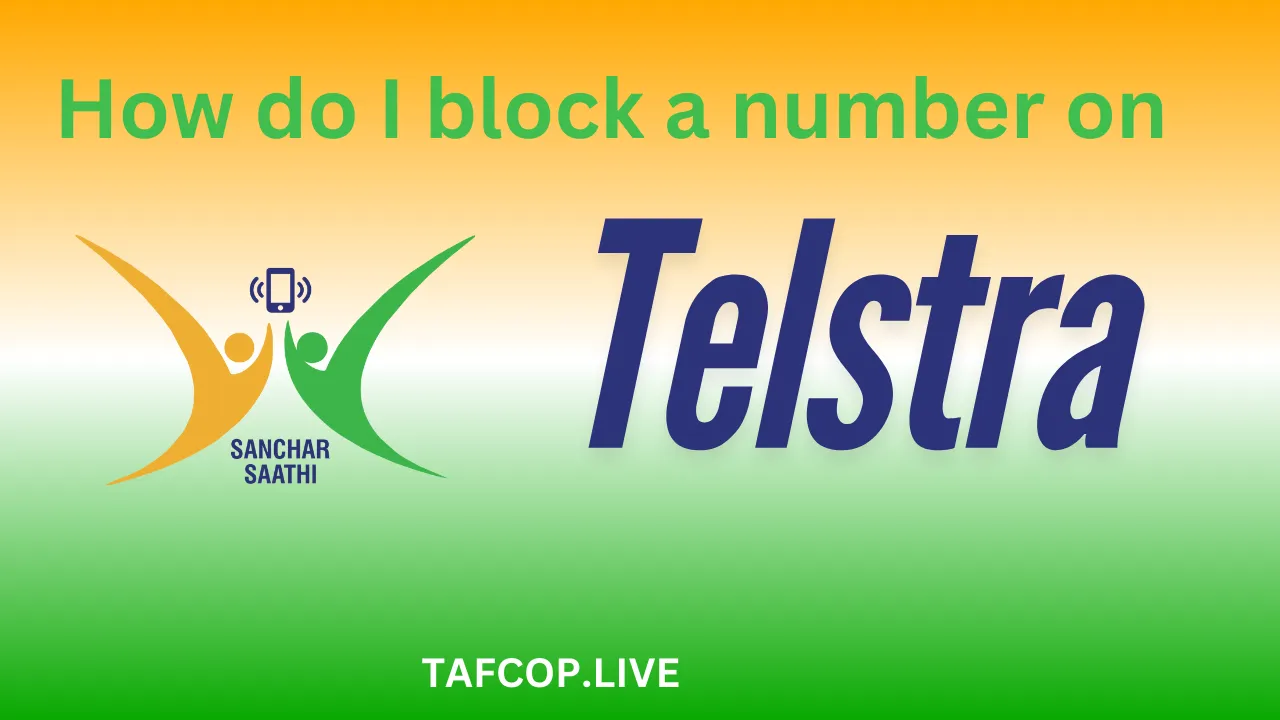We’ve all been there—your phone buzzes, you grab it eagerly, only to see that number again. The one that’s been harassing you with spam calls, shady offers, or worse, an ex who just won’t take the hint. If you’re a Telstra user in Australia, blocking those pesky numbers isn’t just possible; it’s easy.
*To block a number on Telstra, dial 10# on your Telstra mobile, then follow the prompts to add the unwanted number to your block list. You can also manage blocked numbers through the Telstra 24×7® app or your phone’s built-in call-blocking settings.
How do I block a number on Telstra?
*To block a number on Telstra, dial 10# from your mobile, enter the number you want to block, and confirm. Alternatively, use the Telstra 24×7® app or your phone’s settings for more control.
Why Would You Need to Block a Number?
Nobody enjoys unwanted calls. Whether it’s relentless telemarketers, scam calls pretending to be from “Telstra support,” or that one person who just doesn’t get the message, blocking a number gives you peace of mind.
Blocking stops specific numbers from reaching you—calls and texts won’t come through, and you won’t even see missed notifications from them. It’s like building a digital fence around your privacy.
How Do I Block a Number on Telstra Using the Dial Code?
Telstra offers a quick, no-fuss way to block numbers directly from your keypad—no app or smartphone required.
Here’s how:
- Open your phone’s dialer.
- Dial *10# and press call.
- Follow the voice prompts to enter the number you want to block.
- Confirm, and you’re done!
Pro Tip: This method works on most Telstra mobiles, even older ones. If you’re unsure, check Telstra’s official guide for compatibility.
Can I Block a Number Through the Telstra 24×7® App?
Absolutely! If you prefer a visual approach, the Telstra 24×7® app (available for iOS and Android) lets you manage blocked numbers with a few taps.
Steps to block via the app:
- Download the Telstra 24×7® app from your app store.
- Log in with your Telstra details.
- Go to Blocking under Call Settings.
- Add the number manually or select it from your call log.
Bonus: The app also lets you unblock numbers, review your block list, and set up spam filters.
What If I Want to Block a Number Directly from My Phone?
Most smartphones have built-in blocking features that work alongside Telstra’s services. Here’s how to use them:
For iPhones:
- Open the Phone app and go to Recents.
- Tap the (i) icon next to the number.
- Scroll down and select Block this Caller.
For Android Phones:
- Open the Phone app and find the number in Call History.
- Long-press the number and choose Block/Report Spam.
Note: Blocking via your phone stops calls/texts, but the number can still leave voicemails unless you use Telstra’s blocking service.
How Many Numbers Can I Block on Telstra?
Good news—you’re not limited to just a few!
*Telstra allows you to block up to 20 numbers using the 10# service. If you need more, consider using your phone’s built-in blocking or the Telstra 24×7® app, which may support higher limits.
Can I Unblock a Number Later?
Of course! People change, and maybe you accidentally blocked your cousin’s new number.
To unblock:
- Dial *10#, follow the prompts, and remove the number.
- Use the Telstra 24×7® app to edit your block list.
- On smartphones, go to Blocked Contacts in settings and unblock.
Will the Blocked Number Know They’re Blocked?
Nope—and that’s the beauty of it.
Blocked callers won’t receive any notification. Their calls will go straight to voicemail (if enabled), and texts will simply not deliver. No awkward “Why aren’t you answering?” messages.
Does Telstra Offer Spam Call Protection?
Yes! Telstra’s Call Guardian feature helps filter out suspected spam calls before they even ring.
How to enable it:
- Open the Telstra 24×7® app.
- Go to Call Guardian in settings.
- Toggle on Block Likely Scams.
Fun Fact: Telstra blocks over 200 million scam calls yearly—so you’re in good hands.
FAQs
1. Does blocking a number on Telstra stop texts?
Yes, blocked numbers can’t call or text you.
2. Can I block international numbers?
Yes, but you must enter the full number (with country code).
3. What if I’m still getting calls from a blocked number?
Double-check your block list or contact Telstra support—the number might be spoofed.
Final Thoughts
Blocking unwanted calls on Telstra is simple, fast, and effective. Whether you use the *10# shortcut, the Telstra 24×7® app, or your phone’s settings, you’re just a few steps away from a quieter, spam-free life.
Remember: You don’t have to put up with nuisance callers. Take control, block with confidence, and enjoy the peace you deserve.
“Your phone is your space. Don’t let unwanted guests ruin the vibe.” — Mazhar
Now go forth—your block button awaits! 📵