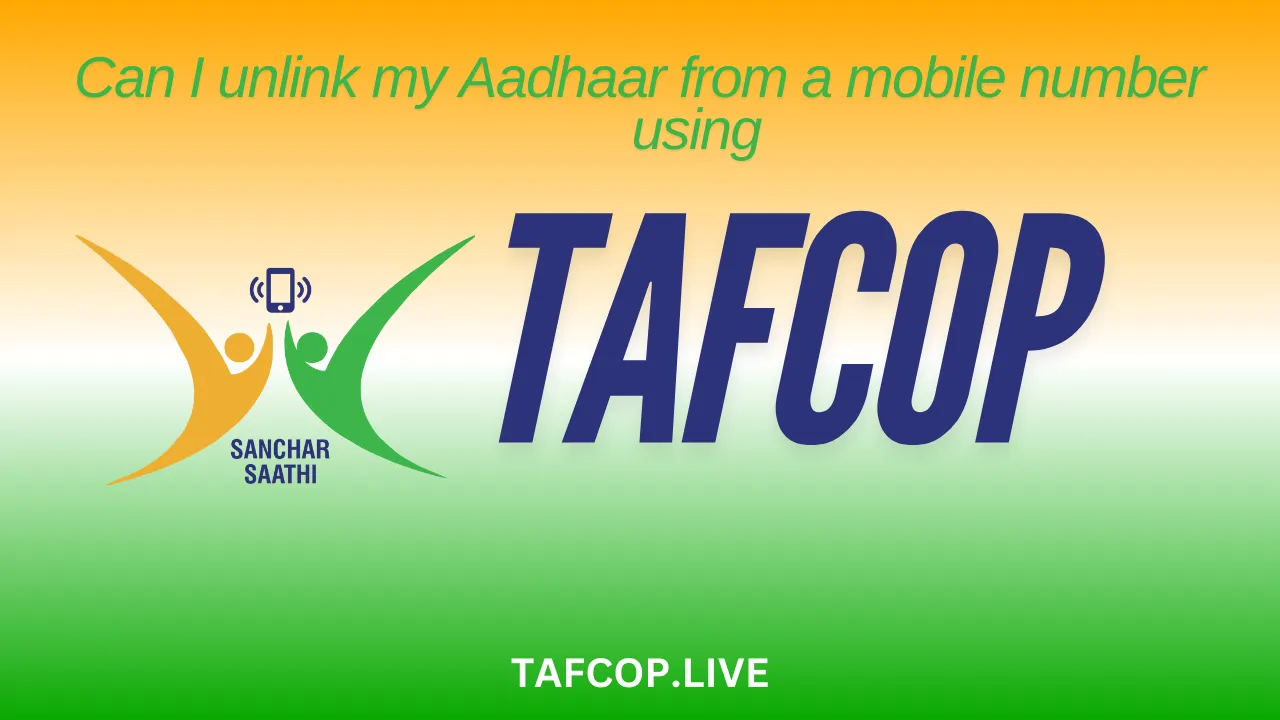In a world where digital identity plays a pivotal role, linking Aadhaar to your mobile number has become the norm in India. But what happens when you need to unlink it? Perhaps you’ve switched numbers, or there’s been a privacy concern. Whatever the reason, the question arises—can TAFCOP help with the unlinking process?
Can I unlink my Aadhaar from a mobile number using TAFCOP?(Quick Answer)
Yes, you can unlink your Aadhaar from a mobile number, but TAFCOP does not currently provide a direct feature to perform this task. Instead, you’ll need to approach your telecom operator for assistance. Here’s a detailed explanation of what to do.
What is TAFCOP, and what is its primary purpose?
TAFCOP, or the Telecom Analytics for Fraud Management and Consumer Protection portal, was launched to empower users to verify all mobile connections linked to their Aadhaar. This initiative aims to combat fraudulent activities and ensure the security of personal information.
The platform’s core functions include:
- Identifying mobile numbers linked to your Aadhaar.
- Reporting unauthorized or unknown numbers.
- Raising requests to deactivate suspicious numbers.
However, TAFCOP focuses more on managing connections rather than facilitating Aadhaar unlinking.
How can I unlink my Aadhaar from a mobile number?
Unlinking Aadhaar from a mobile number isn’t a feature directly provided by TAFCOP, but it can be accomplished through these steps:
- Visit your telecom operator’s store: You’ll need to physically visit the store of the telecom service provider associated with the number.
- Provide necessary documentation: Carry a valid ID proof, and in some cases, you may be required to bring your Aadhaar card for identity verification.
- Submit a written request: Inform the telecom representative that you want to unlink your Aadhaar from the specified mobile number. They will guide you through the formalities.
- Confirmation of the unlinking: Once processed, you should receive a confirmation that your Aadhaar has been unlinked.
Example: Suppose you previously linked Aadhaar to a SIM from Airtel and now wish to unlink it. You’d need to visit an Airtel store, submit a request, and provide the required ID. They’ll verify your identity and complete the process.
Why would someone need to unlink their Aadhaar?
There are several legitimate reasons for unlinking Aadhaar from a mobile number:
- Switching numbers: If you’ve transitioned to a new mobile connection, there’s no need to keep your Aadhaar linked to an old number.
- Privacy concerns: Some individuals prefer to minimize the digital footprint of their Aadhaar for enhanced security.
- Disconnection of unused numbers: To avoid misuse, unlinking Aadhaar from inactive or unused SIM cards is a prudent step.
For instance, let’s say you have an old prepaid SIM that you rarely use. To ensure it doesn’t get misused, unlinking your Aadhaar would be a wise decision.
What if my Aadhaar is linked to multiple numbers?
The TAFCOP portal can help you identify all the mobile numbers linked to your Aadhaar. Here’s how to use it:
- Visit the TAFCOP website: Log in using your mobile number.
- Check linked numbers: You’ll see a list of all numbers associated with your Aadhaar.
- Report unauthorized connections: If you find numbers you don’t recognize, report them immediately via the portal.
While TAFCOP helps you manage linked numbers, it does not provide a means to unlink Aadhaar from legitimate connections. That’s strictly within the purview of telecom operators.
| Platform | Purpose |
|---|---|
| TAFCOP | Identifying and managing linked numbers |
| Telecom Operator | Unlinking Aadhaar from a specific mobile number |
Are there any fees associated with unlinking Aadhaar?
Unlinking your Aadhaar from a mobile number is usually free of charge. Telecom operators do not charge customers for this service. However, it’s always a good idea to confirm this with your specific provider before proceeding.
What precautions should I take when unlinking Aadhaar?
When unlinking Aadhaar, keep these tips in mind:
- Verify the legitimacy of the store: Ensure you’re visiting an authorized telecom store.
- Retain proof of unlinking: Request a receipt or written confirmation after unlinking.
- Secure your Aadhaar details: Avoid sharing Aadhaar information unnecessarily to prevent potential misuse.
“Your personal data is your asset. Handle it with care, and don’t let unnecessary connections compromise your security.”
Conclusion
While TAFCOP simplifies managing mobile numbers linked to Aadhaar, unlinking requires a different approach. By contacting your telecom operator and following the correct procedures, you can effectively unlink your Aadhaar when needed. Remember, staying proactive about your digital identity safeguards you from potential fraud and misuse. If you’re unsure about any step, don’t hesitate to ask questions—your security is worth it.